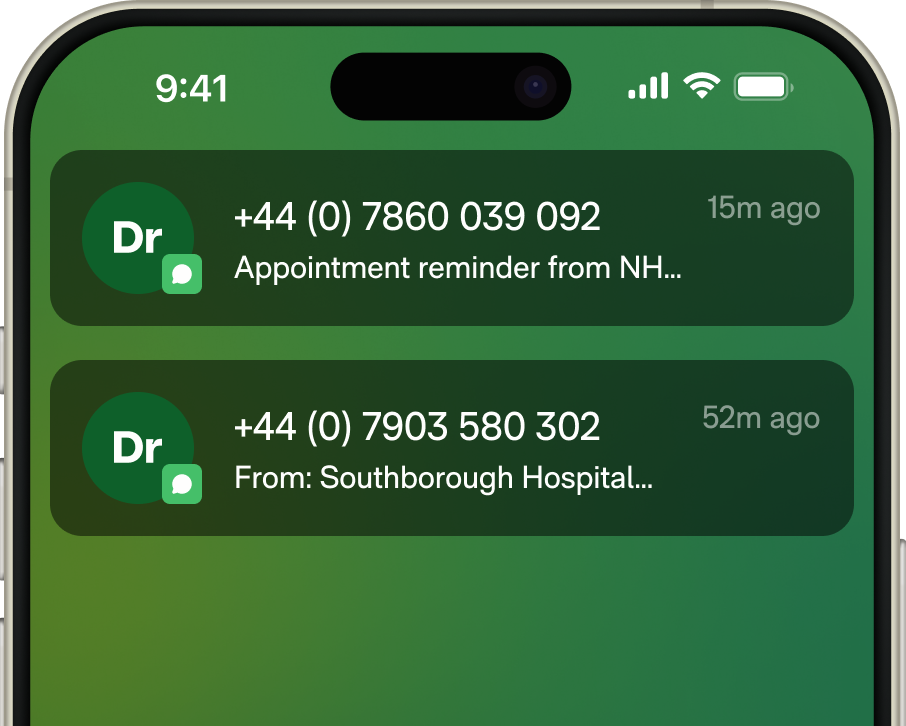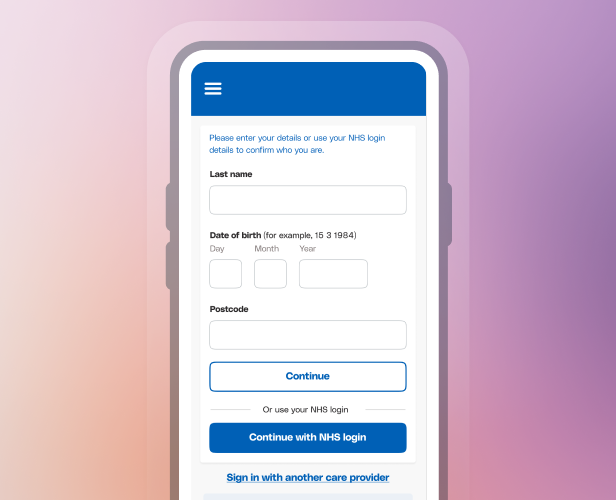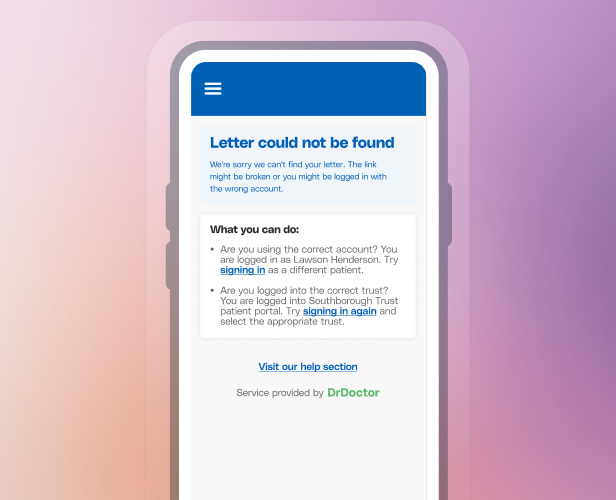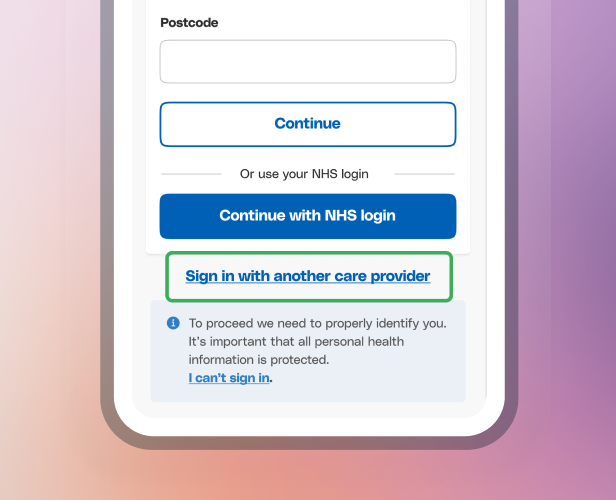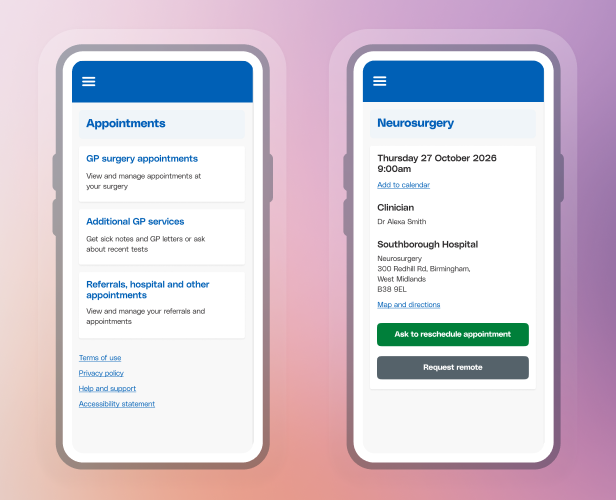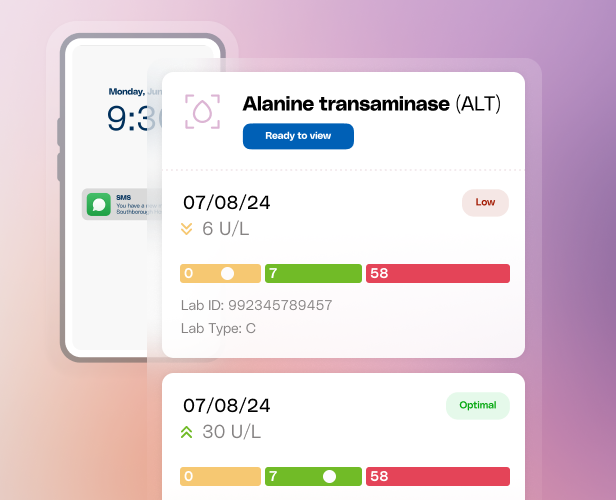if you’ve landed on this page, your hospital or health board uses DrDoctor to keep in touch about your care.
You can access your Patient Portal from any smartphone, tablet, or computer. No downloads. No account setup. Just click the secure link sent by your hospital or head to drdoctor.thirdparty.nhs.uk to get started.