Building Video Consultations - Part 3, Feedback & Iterate
Topics: Building a solution
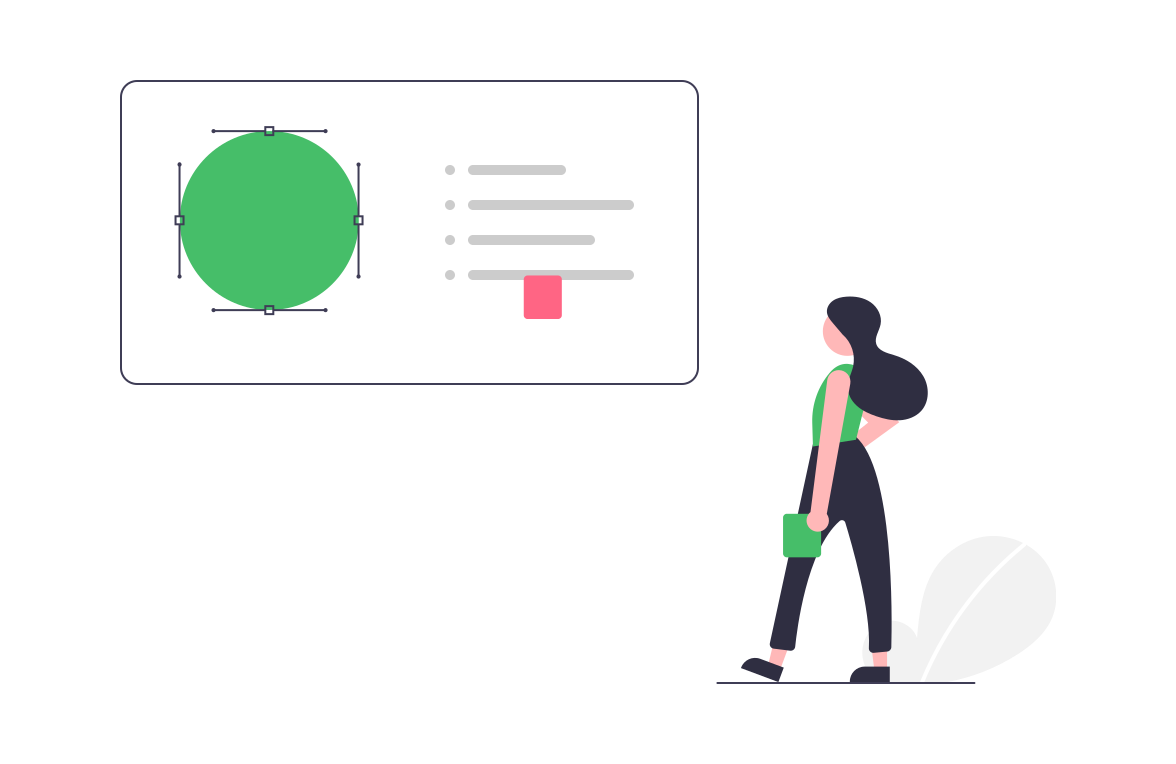
At the start of our video consultations build we put together a story map. When you’re trying to find a path through a complex product where every iteration can be valuable, it’s a very useful tool.
We also made sure that a feedback mechanism was one of the first things we put into the product; we considered it part of the MVP. At the end of each video consultation the patient and doctor could leave a quick 1-5 rating with a comment. At this stage we were much more interested in the comments! In the early days, every piece of written feedback can be a clue to something that you’re missing.
We needn’t have worried. Most early scores were 4 or 5 and the comments were great! Scores of 1 coincided predictably with a video that failed for some reason – either the patient didn’t have a compatible device, or had a terrible network connection, or had managed to switch off their camera and/or microphone. This really drove home the simple point: no matter what whistles and bells you put on a video solution, it’s of zero use unless all the participants can consistently get connected.
So a lot of our early iterations focused on this. We’ve improved our help guide and made it easy to find, giving clearer advice on how to maximise the chances of a successful video meeting (simply to sit down in a comfortable spot with the best network connection you can find and take five minutes to make sure your audio and video are working!).
We’ve also added some very specific checks and messaging. For example: WebRTC only works on the Safari browser on Apple devices. So if we detect someone using a non-Safari browser on an Apple device, we pop a message explaining they need to switch browser. In many ways you could argue that increasing the “percent successful meetings” should be our chief focus as we continue to iterate.
Still, it’s not the only thing we’ve done. Lots of early feedback from clinicians told us that the next important feature was a chat facility within the video room. This is both to help solve connection issues (“I see you but can’t hear you?”) but also for sharing information; medical conditions or medicines are better written down than spoken, and there are also useful web sites that doctors can share with patients.
After several more weeks we have stopped active development of our Video consultations for now. We need to get more use, and more data, to understand where we can best spend our time making it even more useful. Meanwhile, in just a couple of months we have built a fully functioning video consultation solution, with in-room chat, screen-sharing, support for up to four participants, open to 3rd party integration through our REST API, fully integrated into our appointment management workflows and already being used daily in three major NHS trusts. Pretty cool.